Abstract:
In this paper, I’ll show how each part is needed in order to make a powerful gaming computer. These parts are the computer case, central processing unit, motherboard, random access unit, power supply unit, storage, graphics card, and fans.
Notes:
Paper:
This paper will show you the different parts of a computer and how they work together to function. The first computer was created in 1981 to only solve math calculations and problems by a team directed under Don Estridge. Since then, computers have become faster and more powerful to handle people’s workload or play video games. The parts you need to make a computer for this generation are a computer case, central processing unit, motherboard, random access unit, power supply unit, storage, graphics card, and fans.
The first and important part of a computer is the central processing unit also known as the CPU. The CPU is like the brain of the computer, it makes the computer function by using the data given by the other parts. The measure of speed in the CPU is called clock speed, which is measured in megahertz or gigahertz. A standard computer would have a CPU that has two to six cores. Processor cores are individual processing units. Their job is to obtain orders from a single computing task and complete it with its clock speed to assess the information. This information would be stored in the RAM temporarily. For example, one core can be used to run your internet browser, the 2nd core can be used to run your editing software, and so on. The CPU I’m using is a Ryzen 5 3600x (Fig.1), it has a base clock speed of 3.6 GHz and is maxed at 4.2 GHz. The measurement of this is 1.57 x 1.57 x 0.24 inches and it weighs 0.975 lb. The reason why there’s a base clock speed and max speed is because you can overclock your CPU or in other words, you can push your CPU to go faster than its normal speed. This can help you make your computer faster without wasting money on new parts, but of course, there’s a catch. Your CPU can get hot like 70 degrees to 90 degrees Celsius if you don’t check your computer’s temperature. This is also a reason to get a good CPU fan that can cool down the CPU with a better heatsink, we’ll go over this later.

The second part you need for the computer random access memory better known as RAM. This RAM’s main function is to use the data of programs and the data to run that program from the CPU to load up that program. When you load the program your RAM has the information of that program. The more RAM you have, the more programs you can load at one time. My Ryzen 5 3600x 6 core processor is good to pair with RAM that has a memory clock speed of 3600 bits. Bits are fundamental building blocks for memory. The RAM I have is a G.Skill RipJaws V Series 16GB(2 x 8GB) DDR4 3600 (Fig.2). The measurements of this ram are 5.4 x 0.55 x 0.17 inches. The reason why you want a certain speed for your RAM is that your RAM can keep pace with the speed of the CPU when it’s sending data to it. It is better to get a pair of RAM than one because with two you can use the dual-channel, which is the pair of ram that has increased data transfer rates by including more channels between the two RAM for more communication. You can only do this if your motherboard supports dual-channel. The process of loading up an application is that when you open a program, the computer’s storage sends data of the program to the RAM and the CPU sends other data in order to run the program. For gaming, I would recommend 16 gigabytes and 32 gigabytes if you’re heavy on editing and software. The more RAM, the more data the CPU has access to.
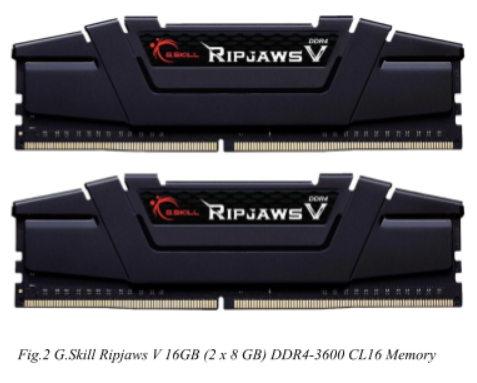
The storage for the computer is where you can store your applications, games, and media files. There are two types of storage you can get. There are hard disk drives, also known as HDD, and solid-state drives, also called SSD. HDD is slower but is cheaper with more storage. The reason why it’s slow is that to look through your hard drive, it has a disk inside it that has a mechanical spin. This is called seek time. The SSD is faster because it does not have to seek time, meaning it would open the application right away from the SSD. The downside is that SSDs are more expensive for more storage. The hard drive that I have is a 2TB Seagate Barracuda Internal Hard drive (Fig.3) which is 5.79x4x0.79 inches. The solid-state drive I have for my computer is a Western Digital Blue 1TB M.2 NVME SSD (Fig.4), its measurements are 3.15” x 0.87” x 0.09” inches.


The most expensive and one of the powerful pieces in your computer is the Graphical Processing Unit, also known as GPU. This part of the computer is able to render graphical effects and video games. Rendering is the act of creating a photorealistic or non-photorealistic image from a two-dimensional or three-dimensional model. The procedure of how the GPU works is that the CPU prepares and sends the data to the GPU, so the GPU can render the images and send them to your monitor to display the image. The GPU I use for my computer is a Radeon 6800 (Fig.5) which has the measurements of 267 mm x 120 mm x 40 mm.

The main component for your computer is going to be the motherboard. The motherboard’s purpose is to provide communication for all the components. This is how the CPU sends data to the RAM and how the RAM also gets data from storage. When you build a component, you are going to plug all your components into the motherboard. One key factor for choosing a motherboard is that you have to make sure it is compatible with your CPU. If you ever get an outdated motherboard, then it’s most likely compatible with CPUs that came out in the last or older generations. The motherboard I have is an ASRock B550 Phantom Gaming 4 ATX AM4 Motherboard (Fig.6) which is compatible with Ryzen 3000, 3000 g-Series, 4000 G-Series, and 5000 Series AMD processors. The AM4 is the motherboard’s name that tells you what kind of CPU socket it has, which is the socket where you insert your CPU in. The measurements of my motherboard are 13.5 x 10.5 x 2.5 inches.

The next essential component for your computer is the power supply unit, also known as the PSU. This component supplies power for your computer. When buying a power supply unit you’re going to see that they’re many with different voltages and ratings for this component. First, you need to find out how many voltages your components need. To find out, you can go to the pc part picker website and put all the parts in a list. Once this is done it will tell you the estimated wattage for your parts. Let’s say that you get an estimated wattage of 336W, then I would recommend getting at least a 500W power supply unit. This is because if you get a 400W power supply unit, it will be pushing itself to near to its limit. This could make the power supply unit wear out quicker and last fewer years for the long run of using your computer. There are four different ratings for the power supply unit which are bronze, silver, gold, and platinum. Bronze would have the least efficiency for power and platinum has the most efficiency. Bronze is good if you are on a budget, but gold and platinum are definitely a better investment for the long run of usage of your computer. The one I have is Corsair RM (2019) 750 W 80+ Gold Certified Fully-Modular ATX Power Supply (Fig.7). The measurements of this power supply unit are 6.3 x 5.91 x 3.39 inches.

The last component for your computer is the computer case. The computer case is a chassis for you to hold all your components to hold it. When you get a computer case it will have mount points for your motherboard, your storage (both SSD and HDD), and your power supply unit. It also can give airflow inside the computer case to cool down the internal parts while the fans exhaust the hot air produced by the parts. The computer case I got is Lian Li Lancool ll Mesh ATX Mid Tower Case (Fig.8), which is a great case to build on for beginners. The measurements of this are (D) 478mm x (W) 229mm x (H) 494mm. This case came with three intake RGB (red green blue) fans, so I had to buy two fans for the exhaust for maximum airflow.

Overall, computers are important because we use them in our workspace, to talk to friends, research, and more. The parts that are required for a good standard powerful computer are a central processing unit(CPU), random access unit(RAM), storage(SSD&HDD), graphical processing unit(GPU), motherboard, power supply unit(PSU), and a computer case. The CPU is the brain of the computer, the RAM uses the data from storage and CPU to load applications, the storage is where you store your applications, the GPU renders graphical effects and video games, the motherboard gives communication between all parts, the PSU supplies power for the computer, and the computer case is where you hold all your parts in.

Here’s a link to my PC build: https://pcpartpicker.com/user/Surjo3210/saved/nVPdHx
Work Citations
- Ridley, Jacob. “AMD Ryzen 5 3600 Review: The Ryzen King Is Dead, Long Live Ryzen!” PCGamesN, 1 Nov. 2019, https://www.pcgamesn.com/amd/ryzen-5-3600-review-benchmarks-performance.
- “G.SKILL Ripjaws V Series 16GB DDR4 3600 Ram Memory.” Newegg.com – Computer Parts, Laptops, Electronics, HDTVs, Digital Cameras and More!, https://www.newegg.com/g-skill-16gb-288-pin-ddr4-sdram/p/N82E16820232880.
- “Seagate Barracuda 2TB 7200 Rpm 3.5’ Hard Drive.” Newegg.com – Computer Parts, Laptops, Electronics, HDTVs, Digital Cameras and More!, https://www.newegg.com/Seagate-BarraCuda-ST2000DM008-2TB/p/N82E16822184773.
- “Blue SN550 WDS100T2B0C 1TB Solid State Drive M.2 2280 Internal PCI Express (PCI Express 3.0 x4).” Walmart.com, https://www.walmart.com/ip/Blue-SN550-WDS100T2B0C-1TB-Solid-State-Drive-M-2-2280-Internal-PCI-Express-PCI-Express-3-0-x4/679834962.
- “AMD Radeon™ RX 6800 Graphics | AMD.” AMD, https://www.amd.com/en/products/graphics/amd-radeon-rx-6800.
- “Asrock B550 Phantom Gaming 4.” > B550 Phantom Gaming 4, https://www.asrock.com/mb/AMD/B550%20Phantom%20Gaming%204/index.asp.
- “Amazon.com: Corsair RM Series, RM750, 750 Watt, 80+ Gold …” Amazon, https://www.amazon.com/CORSAIR-Certified-Modular-Microsoft-Standby/dp/B07RF237B1.
- “Lancool II Mesh RGB – Ultimate Airflow Chassis.” LIAN LI Is a Leading Provider of PC Cases | Computer Cases – Computer Case for PC Builders and Gamers. Water Cooling, RGB Fans, PC Desk Cases, Gaming Cases, PC Build., 16 Nov. 2021, https://lian-li.com/product/lancool-ii-mesh-rgb/.


